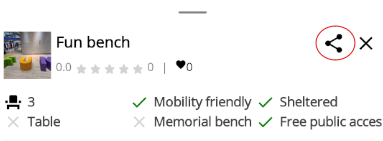Culture: ja
ベンチの保存と共有
Saving & Sharing Benches
Found a bench you love or want to visit later? Save it to your favourites or share it with others in just a few taps.
How to Favourite a Bench
Keep track of benches you like or want to revisit by marking them as favourites:
1
Go to the bench detail page and tap the heart icon under the bench name.
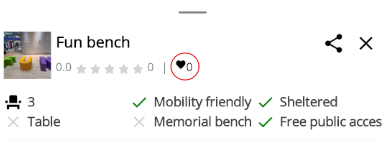
2
The bench will now appear in your Favourites list.